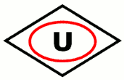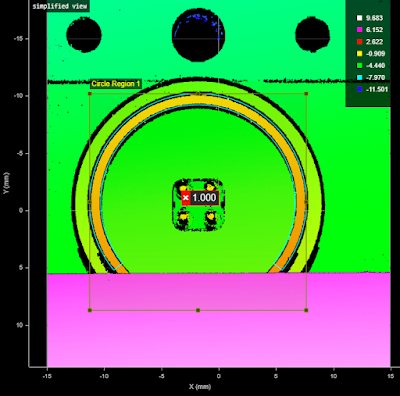In certain inspection applications, the engineer needs to isolate a specific feature in order to take measurements of a part. We recently introduced the Surface Mask tool in Gocator® to solve this challenge.
To illustrate how the tool works, we’ll use a connector with 4 pins as our scan target.
The goal in this application is to measure the surface flatness of the face of the flange, which is the innermost ring of the connector.
Using the Surface Mask Tool
Measuring the surface flatness of the face of the flange is easily solved using a Gocator® 3D laser line profiler or snapshot sensor and two built-in tools. First, the Gocator® sensor scans and generates a 3D surface of the connector.
In the browser-based Gocator interface, drag and drop the Surface Mask tool to isolate the region representing the face of the flange (represented by the orange ring of data). Then apply a circular mask (to match the shape of the flange), configuring it to extract a partial ring of data from the original scan.
The Surface Mask tool creates a new surface by extracting specific data from the desired region, and excluding data from surrounding regions.
The image below shows the extracted data after the Surface Mask tool has been applied. This extracted data can then be further processed by other tools, or measurements can be applied to the surface data itself.
Making a Surface Flatness Measurement
Next, apply the Surface Flatness tool to make a measurement of the flange. Set the input of the Surface Flatness tool to the output of the Surface Mask tool, then define the region of interest to include the isolated flange data.
This combination of surface masking with measurement makes it easy to solve the connector flange inspection task.
Choosing from Circular, Elliptical, Polygonal, and Rectangular Regions
Circle is not the only region offered in the Surface Mask tool. There are four different region types available, depending on the shape of your scan target.
These four regions are:
Benefits of Surface Masking
The great thing about the Surface Mask tool is that it allows you to centralize region-based masking in a single location, and export specific regions to multiple downstream measurement tools––saving you valuable time and setup effort.
The tool also allows you to define up to 16 masking regions simultaneously, and extract surface data based on those masks. Each masking region’s size, position, and shape (including circular, elliptical, polygonal, and rectangular) can be individually configured. Regions can be overlapped to create even more possibilities for custom mask regions
Find more information about LMI Gocator here: https://lmi3d.com/products/gocator-3D-smart-sensors